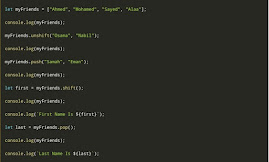Hello This is the day 23 of #30 days of javascrip coding, at this day I studied Loop – Do, While Lesson Lesson i learned that 1- The Do-While command tells the code that it compulsorily executes something first and then checks the condition. 2- This means that when I used the while or the for code, the code would perform a check at the beginning for the condition, if True, the loop would execute until it became False. 3- But in the case of Do–While, I let the code execute forcedly first 4- The written code means that by saying Do I do this command first and then I use the while to make it check the condition. 5- First, it will print the value of i, which is 0. After that, increment will be obtained through i ++. 6- After that, it goes to the condition that I set to false so that it does not complete the looping. It executes only do. 7- After that, I typed the “i” again to make sure that he type...